Hello world | Comments in Python | Escape character | Example | Practical Question
Hello coders,
Today we will learn to print Hello world,How to use comments in python ,Escape character,How to live a line,\n,\t,\r,Finally we will go through some practical question.
Today we will learn to print Hello world,How to use comments in python ,Escape character,How to live a line,\n,\t,\r,Finally we will go through some practical question.
Printing in Python
print("hello world")
Run an Online python compiler Here and test it.
Not only hello world but you can print any text in python console use print keyword.
print("any text here")
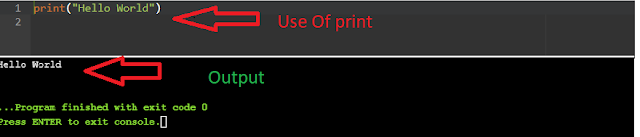 |
| Printing Hello World In Python |
Comments in Python | why we need comments
- Suppose you are writing a Python program which is very vast.You can't remember why you have used that piece of code.Here comes the use of comment.
- Or suppose you have to present this code to a non technical person then you can use comments to specify why you have written that piece of code.
- Comments are not executed by compiler.
''' your comments go here'''
Use of comment ---
'' Below code is used to print hello world'''
print(''hello world''')
You can see in above example how comment was used to specify why the code was written.
 |
| How To Comment in Python |
Escape character | Uses of escape character
You might be thinking what is escape character in Python as the name suggest they are special character to live space or either live line
\t --- Use to live a tab space.For living multiple space you can use multiple \t.
Use of \t----
print(''live /tspace'')
 |
| USE OF \t |
\n -- Used for living a line.For living multiple line you can use multiple \n.
Use of \n--
print("live\nline")
 |
| How to use \n in Python |
Pactical Example
1. Print hello world on python console.
print("hello \t\t world'')
2.Print hello on python console
world
print("hello \n\nworld")
3. print following pattern
print("\t*\n*\n\t\t*\n*\n\t\t\t*")
explanation to this
Questions for you in Python
1.print following pattern



Comments
Post a Comment